At BigVisual Design, we know that mastering Photoshop doesn’t have to take forever. Whether you’re a design student, content creator, or entrepreneur, learning Photoshop fast is possible with the right mindset and tools. Here are six practical tips to help you accelerate your learning curve.
1. Understand Your Workspace First
Before diving into tools, spend time getting comfortable with the Photoshop interface. A clean, organized workspace helps you stay focused and confident. Customize your panels and shortcuts Photoshop becomes easier when it feels like your own.
2. Master the Power of Layers
Layers are the foundation of everything you’ll do in Photoshop. Get used to naming your layers, grouping them, and using masks early. A strong grasp of the layer system gives you more creative flexibility and control.
3. Focus on the Essential Tools
Don’t try to learn every tool at once. Start with the basics: Move, Brush, Eraser, Crop, Type, and Selection tools. These alone can take you a long way in photo editing, social media design, or web graphics.
4. Use Real Projects to Practice
Theory alone won’t help. Start with simple projects: create a social media post, retouch a photo, or design a basic logo. Learning by doing is the fastest way to build both skill and confidence.
5. Experiment with Smart Filters & Adjustments
Photoshop is loaded with smart tools that can automate and enhance your creativity. Get hands-on with adjustment layers, blending modes, and smart filters. They’re the secret to non-destructive, professional-looking edits.
6. Use Shortcuts, Resources & Templates
Speed comes with repetition and resources. Learn keyboard shortcuts and use high-quality templates, brushes, and plugins. BigVisualDesign also offers curated design assets to help you create faster and smarter.
Why Choose BigVisualDesign to Learn Photoshop?
At BigVisual Design, we don’t just teach software we teach smart design thinking. Our Photoshop resources are created by industry experts, focusing on hands-on learning, real-world projects, and time-saving techniques. Whether you’re a beginner or a self-taught designer, our content is clear, focused, and easy to follow.
We offer:
- A growing creative community that supports your journey
2. Step-by-step tutorials tailored for modern design needs
3. Free downloadable assets to practice with
4. Practical guidance that’s beginner-friendly
Conclusion
Learning Photoshop doesn’t have to feel overwhelming. By focusing on key tools, building smart habits, and practicing with real projects, you can become confident in a short amount of time. At BigVisualDesign, our goal is to make your learning journey faster, simpler, and more creative. Start small, stay consistent, and don’t be afraid to experiment—because mastery comes through momentum.
❓FAQs – Learn Photoshop Fast
Q1: How long does it take to learn Photoshop as a beginner?
For basic skills, 2–4 weeks of consistent practice is enough. Full mastery may take months, depending on your goals.
Q2: Is Photoshop hard to learn without design experience?
Not at all. With the right tutorials and real-life projects, even non-designers can learn Photoshop quickly.
Q3: What’s the best way to practice Photoshop?
Work on small projects create a banner, edit a photo, or design a flyer. Use free online assets from BigVisualDesign to accelerate your learning.
Q4: Should I learn every tool in Photoshop?
No. Start with the essential tools like Move, Brush, Crop, and Layers. Learn advanced tools as needed.
Q5: Can I use Photoshop for social media content?
Absolutely! Photoshop is perfect for designing posts, ads, and branded templates for Instagram, Facebook, and more.


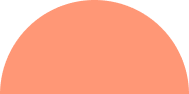

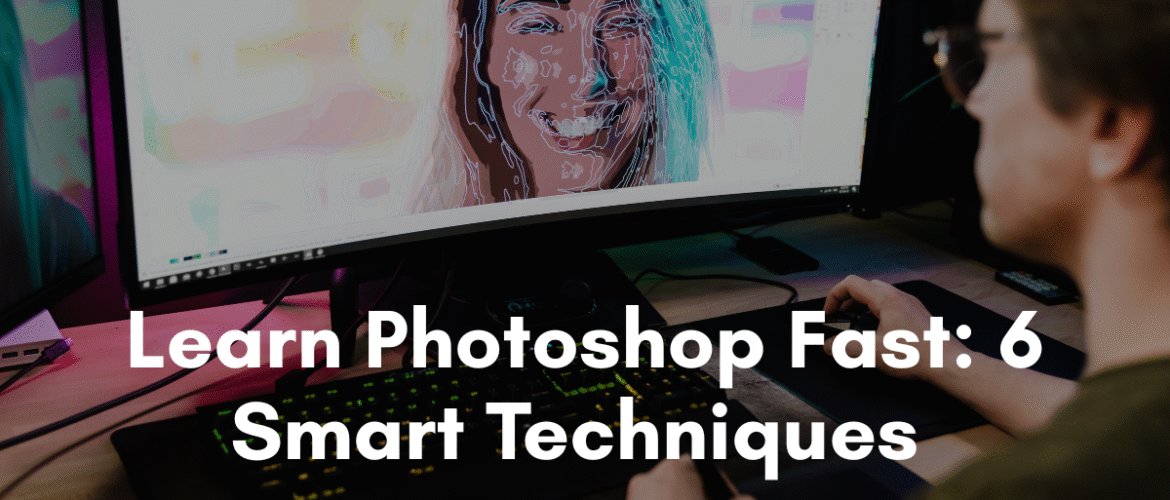
Leave A Comment